Behind the sleek interfaces and intuitive interactions lies a realm of intricate coding and innovative design – the world of Android development. In this in-depth exploration, we delve into the intricacies of turning lines of code into functional, user-friendly Android applications.
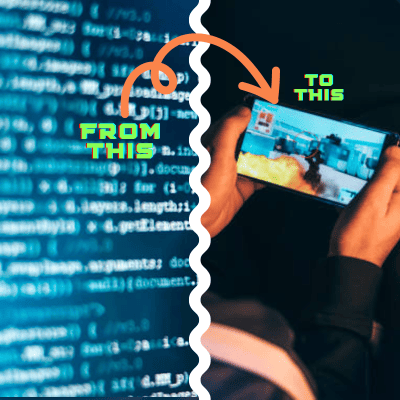
The Android Ecosystem: A Brief Overview
Android, developed by Google, stands as the most widely used mobile operating system globally. Its open-source nature has fostered a vibrant ecosystem, empowering developers to create diverse and powerful applications. To embark on the journey from code to app, one must first understand the foundational elements of Android development.
1. The Java and Kotlin Duality
At the heart of Android development are programming languages like Java and Kotlin. While Java has been a longstanding staple, Kotlin’s emergence as an officially supported language has brought a breath of fresh air to the community. Kotlin offers concise syntax, null safety, and other modern features, making it an attractive choice for developers. Whilst Java stays as a reliable and flexible language for both new and veteran programmers alike.
2. The Android Studio IDE
Android Studio serves as the development environment for crafting Android applications. Its feature-rich interface provides tools for coding, debugging, and testing, streamlining the entire development process. It also includes a built-in emulator for testing the capabilities of the app being developed. Android Studio’s integration with Gradle, the build automation system, ensures efficient project management and seamless deployment.
Building Blocks of Android Development
1. Activities and User Interfaces
In Android, an application is divided into components, with activities being the fundamental building blocks. Activities represent the user interface and serve as entry points into the application. Understanding how to create and manage activities is essential for crafting a seamless user experience.
2. Fragments: Modular User Interface Components
Fragments enhance the flexibility of Android applications by representing modular sections of an activity. They can be combined and reused across different activities, enabling developers to create adaptable and responsive user interfaces. Mastering fragments is crucial for designing scalable and dynamic apps.
3. Intent: Navigating Between Components
Intents facilitate communication between different components of an Android application. They enable the launch of activities, services, or broadcast receivers. Carefully managing intents ensures smooth navigation within the app and enhances the overall user experience.
4. Services: Background Processing and Long-Running Operations
Android services enable the execution of background processes independent of the user interface. Whether it’s playing music, fetching data, or performing other long-running tasks, services play a vital role in creating feature-rich applications without compromising performance.
5. Content Providers: Data Sharing Across Apps
Content providers act as the data source for Android applications, allowing data sharing between different apps. This mechanism ensures secure and standardized access to data, promoting a cohesive experience for users across various applications.
The Android Lifecycle: Managing App States
Understanding the Android lifecycle is paramount for developers seeking to create robust and responsive applications. Activities, services, and other components undergo various states, and mastering their transitions is crucial for efficient resource management and a seamless user experience.
User Interface Design: The Art of App Aesthetics
Crafting an engaging and intuitive user interface is an art form in Android development. Leveraging XML for layout design and employing styles and themes, developers can create visually appealing apps that resonate with users. Accessibility considerations, responsive design, and adherence to material design principles further enhance the overall user experience.
Data Persistence: Storing and Retrieving Information
The ability to store and retrieve data is fundamental for most applications. Android offers various options, including SQLite databases, SharedPreferences, and file storage. Understanding the strengths and use cases of each method empowers developers to make informed decisions based on their app’s requirements.
Networking: Connecting Apps to the World
In an interconnected world, networking is a cornerstone of Android development. Leveraging APIs, handling HTTP requests, and integrating third-party libraries enable developers to create apps that fetch and display real-time data. Implementing secure communication practices ensures the privacy and integrity of user information.
Testing and Debugging: Ensuring App Reliability
Robust testing and debugging are indispensable for delivering high-quality Android applications. Android Studio provides a suite of tools for unit testing, UI testing, and debugging, enabling developers to identify and rectify issues before they reach end-users. Embracing test-driven development practices enhances the overall stability and reliability of the app.
Deployment: Bringing Apps to the World
The final step in the journey from code to app is deployment. Publishing an app on the Google Play Store involves creating a signed APK, adhering to store guidelines, and optimizing the app’s metadata. Navigating the submission process ensures that the app reaches its intended audience seamlessly.
Challenges and Innovations in Android Development
As the landscape of technology evolves, so do the challenges and innovations in Android development. Emerging trends such as augmented reality (AR), machine learning, and foldable devices present new opportunities for developers to push the boundaries of what’s possible. Staying updated of industry advancements is crucial for those seeking to remain at the forefront of Android development.
Conclusion
In the dynamic realm of Android development, the journey from code to app is a multifaceted adventure. Armed with the knowledge of programming languages, Android Studio, and the intricacies of app components, developers can craft applications that not only meet the needs of users but also push the boundaries of innovation. From designing captivating user interfaces to implementing robust backend functionalities, Android development encapsulates the fusion of art and science, providing a canvas for creators to bring their visions to life. As technology continues to evolve, so too will the possibilities within the Android ecosystem, offering a perpetually exciting landscape for developers to explore and shape.
Recent Posts
If you're looking to start developing a mobile application and don't know what application OS to develop, then you've come to the right place. Among the leading platforms, Android and iOS dominate...
Knowing what IDE to use when you are just starting or planning to develop an app yourself is one of the common questions one might ask themselves. Advanced developers will just tell you that it's...
