Debugging, often likened to detective work, involves the systematic identification and resolution of errors or bugs within the codebase. Its role in the mobile development cycle is paramount, shaping the user experience, performance, and overall quality of mobile applications. In this comprehensive exploration, we delve into the significance of debugging in mobile application development, its methodologies, tools, and best practices.
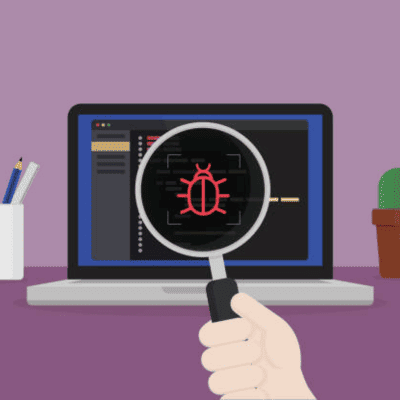
Understanding the Role of Debugging
“What is the role of debugging in mobile application development?” This fundamental question sets the stage for understanding the indispensable role debugging plays in the mobile app development lifecycle. At its core, debugging serves as a mechanism for ensuring the functionality, stability, and usability of mobile applications. It involves the meticulous process of identifying, isolating, and rectifying defects or anomalies that may impede the app’s intended behavior.
Debugging is not merely a reactive measure to fix issues post-development; rather, it is an integral part of the development process itself. From the inception of coding to the deployment of the final product, developers continuously engage in debugging activities to unearth and address potential issues at every stage. This proactive approach not only enhances the quality of the app but also streamlines the development workflow, fostering efficiency and collaboration among team members.
The Methodology of Mobile Debugging
Effective debugging encompasses a structured methodology aimed at efficiently pinpointing and resolving issues within the codebase. While the specific approach may vary depending on the nature of the problem and the development environment, certain fundamental principles underpin the debugging process.
Reproduction
Reproducing a bug is akin to setting the stage for a crucial scene in a detective novel. It involves meticulously recreating the specific circumstances and conditions under which the issue manifests itself within the mobile application. This process often requires developers to replicate a sequence of user interactions, device configurations, or network conditions that trigger the anomaly. For instance, if a bug occurs when a user attempts to log in using a specific authentication method, developers must replicate this scenario on their development environment to observe the bug’s behavior firsthand. Furthermore, reproducing the bug across different devices, operating systems, or network environments helps in identifying potential factors contributing to its occurrence, thereby providing valuable insights into its scope and impact.
Once developers successfully reproduce the bug, they gain a deeper understanding of its underlying causes and manifestations, laying the groundwork for subsequent investigation and resolution. This step is crucial as it enables developers to isolate the bug within the application’s codebase and ascertain its reproducibility across different scenarios. Additionally, reproducing the bug allows developers to validate their hypotheses regarding its root cause and formulate targeted debugging strategies. By meticulously documenting the steps to reproduce the bug, developers ensure that they can reliably recreate the issue in future debugging sessions, facilitating collaborative efforts and expediting the resolution process.
Isolation
Isolation in the debugging process is akin to narrowing down the suspects in a complex investigation. It involves a systematic approach to identifying the root cause of the issue by meticulously scrutinizing the relevant sections of code. Developers employ a variety of techniques to isolate the problem, such as conducting binary searches through the codebase, disabling or bypassing certain components to observe their impact, and strategically placing breakpoints to halt execution at critical junctures. By isolating the issue, developers can focus their attention on specific areas of the codebase, reducing the scope of investigation and accelerating the debugging process. Moreover, isolation helps prevent distractions and false leads, enabling developers to hone in on the true source of the problem with precision and clarity.
Once the problem has been isolated to a specific segment of code, developers delve deeper into the intricacies of the affected components to unravel the underlying issue. This often involves tracing the flow of data and control through the code, examining variable values, function calls, and conditional statements to identify anomalies or unexpected behavior. Debugging tools, such as integrated development environments (IDEs) and runtime debuggers, play a crucial role in this phase by providing real-time insights into the runtime behavior of the application. By meticulously analyzing the execution path and runtime state, developers can gain a deeper understanding of the problem at hand, laying the groundwork for effective diagnosis and resolution.
Diagnosis
Upon identifying the root cause of the bug, developers embark on a meticulous process akin to unraveling the intricacies of a complex puzzle. This phase is not merely about pinpointing the faulty line of code; it involves a comprehensive examination of the system’s behavior and interactions. Developers delve deep into the inner workings of the codebase, analyzing variables, function calls, and system interactions to gain a holistic understanding of the underlying problem. Advanced debugging tools and techniques, such as runtime inspection, memory profiling, and stack tracing, come into play, providing developers with invaluable insights into the runtime behavior of the application.
Moreover, diagnosis extends beyond the code itself, encompassing an exploration of environmental factors and external dependencies that may contribute to the observed behavior. Developers scrutinize device configurations, network conditions, and third-party integrations, seeking to identify any external influences that could impact the application’s performance. This holistic approach to diagnosis enables developers to uncover hidden complexities and interdependencies within the system, paving the way for targeted and effective solutions. By gaining a comprehensive understanding of the problem landscape, developers are better equipped to devise strategies for resolution that not only address the immediate symptoms but also mitigate the risk of recurrence in the future.
Resolution
Armed with insights gained from diagnosis, developers embark on the crucial phase of resolution, akin to a skilled craftsman meticulously repairing a delicate mechanism. This stage involves translating diagnosis findings into actionable solutions, addressing the root cause of the issue while minimizing disruption to the overall system. Developers may employ various strategies, from refactoring code to implementing patches or configuration changes, with the overarching goal of restoring the application’s intended functionality. Throughout this process, developers must exercise caution to avoid introducing unintended side effects or compromising the stability of the application. This often entails striking a delicate balance between the urgency of the fix and the need for thorough testing and validation to ensure that the solution effectively addresses the underlying problem.
With the proposed fixes in place, developers proceed with methodical precision, rigorously testing the updated codebase to validate its efficacy. This entails running a battery of automated test suites, executing manual test cases, and conducting real-world simulations to verify that the issue has been successfully resolved. Moreover, developers leverage their expertise and experience to anticipate potential edge cases or regression scenarios, proactively addressing them to safeguard against future disruptions. Only once the proposed fixes have undergone rigorous validation and scrutiny can developers confidently proceed to deploy the updated application, knowing that it has been fortified against the vagaries of the development landscape.
Validation
Once the fixes are implemented, the validation phase is crucial to ensuring that the application’s integrity and functionality have been fully restored. This stage is akin to quality assurance in manufacturing, where each component undergoes rigorous testing to verify its reliability. Developers employ a variety of testing methodologies, including unit tests, integration tests, and end-to-end tests, to validate the effectiveness of the fixes across different layers of the application. Automated testing frameworks, such as JUnit for Java or XCTest for Swift, streamline this process by executing predefined test cases and asserting expected behaviors, thereby accelerating the validation cycle and minimizing human error.
Beyond automated testing, manual inspection and user feedback play pivotal roles in validating the efficacy of the fixes. Developers conduct thorough walkthroughs of the application, meticulously examining critical workflows and edge cases to ensure that no regressions or unforeseen issues have arisen. Additionally, soliciting feedback from beta testers or end-users provides invaluable insights into real-world usage scenarios, allowing developers to identify potential pitfalls and fine-tune the application accordingly. By combining automated testing with manual inspection and user feedback, developers can confidently validate the fixes, knowing that the application has undergone comprehensive scrutiny and is primed for deployment.
Tools and Technologies for Mobile Debugging
In the dynamic landscape of mobile development, a plethora of tools and technologies have emerged to facilitate the debugging process. These range from integrated development environments (IDEs) equipped with advanced debugging features to specialized debugging frameworks tailored for mobile platforms. Some prominent tools and technologies include:
Android Studio
Android Studio stands as a cornerstone in the arsenal of Android developers worldwide. As the official Integrated Development Environment (IDE) for Android development, it offers a robust suite of debugging tools tailored specifically for the Android platform. These tools include:
Real-time code inspection
Android Studio provides comprehensive code analysis capabilities, allowing developers to identify potential issues, such as syntax errors, unused variables, or performance bottlenecks, in real-time.
Variable tracking
With built-in debugging features like variable tracking, developers can monitor the state of variables and objects during runtime, facilitating the identification of data-related bugs and anomalies.
Advanced breakpoint management
Android Studio offers flexible breakpoint management features, enabling developers to set breakpoints, conditional breakpoints, and watchpoints to pause execution at specific points in the code, thereby facilitating in-depth debugging and analysis.
Xcode
Catering to the vibrant ecosystem of iOS and macOS development, Xcode serves as the go-to IDE for Apple platform enthusiasts. Equipped with a rich set of debugging tools and utilities, Xcode empowers developers to craft high-quality, performant iOS and macOS applications. Key debugging features of Xcode include:
LLDB debugger
Xcode incorporates LLDB (Low-Level Debugger) as its debugging backend, providing a powerful and flexible debugging environment for iOS and macOS applications. LLDB supports features such as symbolic debugging, expression evaluation, and thread inspection, enabling developers to delve deep into the runtime behavior of their applications.
Instruments
Xcode’s Instruments toolset offers comprehensive performance analysis and debugging capabilities, allowing developers to profile various aspects of their applications, including CPU usage, memory allocation, and network activity, to identify performance bottlenecks and optimize resource utilization.
SwiftUI previews
With SwiftUI previews, developers can visually debug and iterate on the user interface of their iOS and macOS applications in real-time, making it easier to identify layout issues, visual glitches, and design inconsistencies during the development process.
Visual Studio App Center
Positioned as a unified platform for mobile app development, Visual Studio App Center streamlines the debugging and diagnostic process for Android and iOS applications. Key debugging features of Visual Studio App Center include:
Crash reporting
Visual Studio App Center offers robust crash reporting capabilities, providing real-time insights into app crashes and errors across various device platforms and configurations. Developers can leverage crash reports to prioritize and address critical issues impacting app stability effectively.
Real-time analytics
Visual Studio App Center provides comprehensive analytics dashboards, allowing developers to monitor key performance metrics, user engagement, and usage patterns in real-time. By gaining visibility into user behavior and app performance, developers can identify potential issues and opportunities for optimization.
Remote debugging
Visual Studio App Center enables remote debugging of Android and iOS applications, allowing developers to debug and diagnose issues directly on physical devices or emulators. With remote debugging capabilities, developers can replicate and troubleshoot issues in a controlled environment, accelerating the debugging process.
Charles Proxy
A versatile debugging proxy tool, Charles Proxy empowers developers to inspect and manipulate network traffic, facilitating the debugging of network-related issues in mobile applications. Key features of Charles Proxy include:
HTTP/HTTPS inspection
Charles Proxy intercepts and logs HTTP/HTTPS requests and responses between the mobile device and the server, enabling developers to inspect headers, payloads, and status codes to diagnose network-related issues such as connectivity problems, authentication errors, or API failures.
Request and response manipulation
Charles Proxy allows developers to modify HTTP/HTTPS requests and responses on the fly, enabling scenarios such as simulating network errors, injecting custom headers, or altering response payloads for testing purposes.
Bandwidth throttling
Charles Proxy provides bandwidth throttling capabilities, allowing developers to simulate varying network conditions, such as low bandwidth or high latency, to evaluate the performance and resilience of their mobile applications under different network scenarios.
Firebase Crashlytics
As part of Google’s Firebase platform, Firebase Crashlytics offers a powerful crash reporting and analytics tool for mobile applications. Key features of Firebase Crashlytics include:
Real-time crash reporting
Firebase Crashlytics provides real-time insights into app crashes and errors, including stack traces, device information, and user context, enabling developers to identify and prioritize critical issues impacting app stability.
Crash analytics
Firebase Crashlytics offers comprehensive crash analytics dashboards, allowing developers to track crash trends, monitor crash-free user rates, and gain insights into the root causes of app crashes over time. By analyzing crash data, developers can identify common patterns and prioritize fixes accordingly.
Integration with Firebase Analytics
Firebase Crashlytics seamlessly integrates with Firebase Analytics, enabling developers to correlate crash data with user engagement metrics, events, and user segments. By combining crash data with user behavior analytics, developers can gain deeper insights into the impact of app crashes on user experience and retention.
Conclusion
In the intricate tapestry of mobile application development, debugging emerges as a cornerstone, ensuring the integrity, reliability, and performance of mobile applications. From unraveling cryptic errors to fine-tuning performance bottlenecks, the process of debugging is an iterative journey marked by diligence, precision, and ingenuity. By embracing robust methodologies, leveraging cutting-edge tools, and adhering to best practices, developers can navigate the complexities of debugging with confidence, ultimately delivering mobile experiences that captivate and delight users around the globe. As mobile technology continues to evolve, the essence of debugging remains immutable—a steadfast commitment to excellence and a relentless pursuit of perfection in the ever-expanding landscape of mobile innovation.
Recent Posts
If you're looking to start developing a mobile application and don't know what application OS to develop, then you've come to the right place. Among the leading platforms, Android and iOS dominate...
Knowing what IDE to use when you are just starting or planning to develop an app yourself is one of the common questions one might ask themselves. Advanced developers will just tell you that it's...
