
If you’re like me and wonder what tool a developer uses for their applications, fret not for I, also a mobile application developer has the general answer for this question.
Every developer has a toolbelt that they repeatedly use in their trade. While it may vary based on the preferences of the developer, the most common and easy to use tools are:
- Android Studio (IDE)
- GitHub (Git Repository)
- Genymotion (Third-Party Emulator)
- Kotlin and Java (Programming Language)
In this article, we will talk about the most commonly used tools and why developers chose to use these compared to other alternatives. This includes the explanation of their advantages to the developer and their ease of use as that will mostly determine the tool’s usability.
1. Android Studio (IDE)
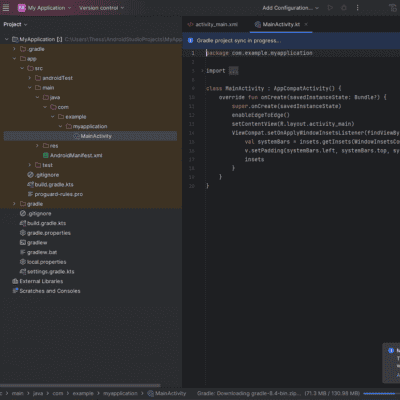
Developed and maintained by Google, Android Studio has become the staple and official IDE for developing Android applications. This is a no-brainer since the IDE offers lots of built-in tools a developer can utilize.
The clean visual layout of the IDE is one if its advantages, removing most of the clutter on the screen compared to other IDE’s where you are bombarded with windows and information that you don’t know how to use.
Writing code with the code editor is also simple and helpful. It gives you completion suggestions, refactoring, and debugging tools making it very easy to spot obvious errors in the code.
The UI customizability of Android Studio makes it a very flexible tool for different types of users. While some may like all of the windows open and available, other may choose to hide unnecessary windows and focus on the current window and task at hand.
And lastly is that Android Studio having its own built-in emulator to test applications with. Having a wide range of selection of phones and system versions to test the performance of the application being developed.
Alternatives: Visual Studio, Eclipse and Xamarin
2. GitHub (Git Repository)
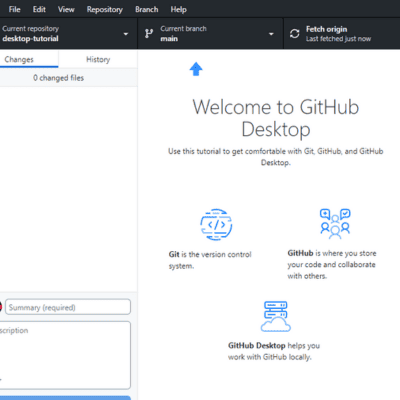
As a developer continues writing code for the application, it is important track the changes throughout the development process especially if the developer is working with a team. In other terms, it is a way for developers to store and manage their code in a single repository. The code being centralized makes it easier to collaborate among team members and easily track the changes made.
What GitHub separates itself from other git repository systems is that GitHub is actually easy to use and very beginner friendly. The actual navigation of GitHub is as easy as navigating through your folders to find something that you need.
And since GitHub is a very popular git repository system, there will be countless documentation for the platform that will help for anything that a developer might need. Its existing community also serves as support for any questions or problems a developer might get.
Alternatives: GitLab, Bitbucket, SourceForge
3. Genymotion (Third-Party Emulator)
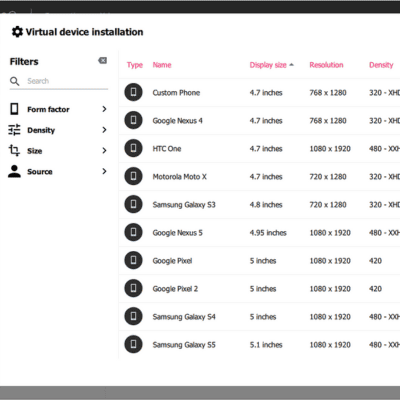
All mobile developers whether iOs or Android, use an emulator. This is so that if there is something that they want to test on a mobile phone, they can use an emulator to run it without needing to connect a physical phone.
Compared to the built-in emulator of most IDE’s, Android Studio for example, Genymotion is faster and more responsive to use. And because of this, Genymotion has become the go-to emulator for mobile development needs.
Genymotion can also seamlessly integrate itself into popular IDEs like Android Studio. This makes it easier to use it alongside the IDE without needing to resort to using the slower emulator of Android Studio. Don’t get me wrong, using the built-in emulator of Android Studio can still get the job done but Genymotion just provides a smoother and faster experience compared to the built-in emulator.
In addition to being fast and more responsive, Genymotion also offers a wide range of pre-configured Android images that developers use for testing. Making testing different phone screen sizes easier without needing to have a collection of physical devices.
In regards to application crashing, Genymotion also provides detailed crash report to help developers determine the errors or problems in the application itself. This makes it easier to fix the error-inducing part of the application.
Alternatives: Android Studio Emulator
4. Kotlin and Java (Programming Language)
And moving on into the most important part, the programming language. While some may say that Kotlin is the replacement for Java, I would like to think that they are both necessary for Android application development.
Kotlin is fully interoperable with Java, meaning that anything that Java can do, Kotlin can also do it. This means that Kotlin has access to all Java libraries and frameworks making it very easy to use them together in the same project. Java also being the backbone of Android development since its inception, its versatility and extensive collection of libraries and frameworks made it the staple choice for using it alongside Kotlin.
While Kotlin and Java are both powerful tools for Android development, they both have their upsides and downsides. Kotlin offers modern features and a more efficient syntax, while Java’s maturity and stability continue to make it a viable choice. The decision between these two is not exclusive to only one as they can be better utilized if used in conjunction with one another.
Alternatives: Python, React Native, and Ruby
Other Tools
While the above mentioned are the main tools in a developer’s toolbelt, other developers might opt for a different approach. There are different ways to develop a mobile application and the main way is completely writing the code itself. There are other ways to code like low-code development and no-code development. These alternatives have its ups and downs but if you’re interested in these types of coding, I will list the most used for each type of development below:
Low-Code Development Tools
No-Code Development Tools
Conclusion
The 4 main tools that a mobile application developer needs are: Android Studio (IDE), GitHub (Git Repository), Genymotion (Third-Party Emulator), and Kotlin and Java (Programming Languages). While there are different alternatives for each category, these are the most common and easy-to-use among all the different options. There are also different ways to write code in which we included the most commonly used tools in that field. Remember, the developer’s tool can vary depending on the preference so if you find a better suited application for you that is not included in the list, you can go ahead and use it instead of what I mentioned.
Recent Posts
If you're looking to start developing a mobile application and don't know what application OS to develop, then you've come to the right place. Among the leading platforms, Android and iOS dominate...
Knowing what IDE to use when you are just starting or planning to develop an app yourself is one of the common questions one might ask themselves. Advanced developers will just tell you that it's...
